The Scheduler: Centred Self
Below is a picture guide to walk you through some of the basics of setting up your account on the scheduler.
See you soon!
Setting up an Appointment
Open Your Email
Sign in/Create Account

In the welcome email you will get a link to the scheduler.
Sign in/Create Account
Sign in/Create Account

You can do this with a user name and password, or via your social media log in
(nothing will be posted on your social media if you choose this option).
Click the Button: 'Psychotherapy Services'
Click the Button: 'Psychotherapy Services'

Right below my name and bio, click the link that says "Psychotherapy Services"
Click the Button: 'Book an Appointment'
Click the Button: 'Psychotherapy Services'
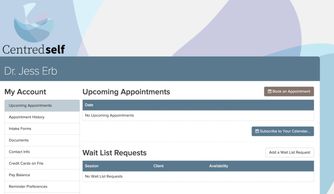
At the top right screen, click the brown button called "Book an appointment".
Find a Day/Time That Works
Book One or Multiple Appointments

Look through the appointment times to find a date/time that works.
If you want a consisten time, I would recommend booking into 2 months ahead to reserve this spot for you.
Book One or Multiple Appointments
Book One or Multiple Appointments

Once you have found a time, you can book this time, or continue to book appointments into the future.
Again, it is advisable that you book into the future to reserve your spot.
Setting up your credit card
On Your Homepage
Click: Credit Cards on File
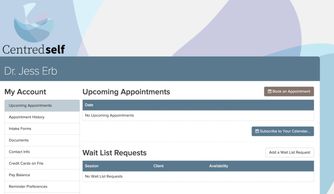
On the homepage, on the left-hand column, please go to "Credit Cards on File"
Click: Credit Cards on File
Click: Credit Cards on File

This is the left-hand column zoomed in.
Jess requires you to have a credit card on file even if you decide to use eTransfer.
Input Credit Card Info
Input Credit Card Info

Please fill in the details below.
Again, your card will not be charged unless selected as your payment method or you have missed as session/ have not paid for a session within 48 hours.
Add yourself to the waiting list
On Your Homepage Click Available Appointments
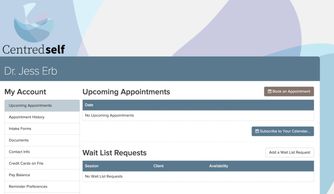
On the homepage, on the left-hand column, please go Book Appointment
Cannot Find a Day/Time That Works?

If you have looked over the available slots and cannot find a time that works for you,
please feel free to add yourself to the waiting list (at bottom of left-hand column).
Join the Waiting List
Join the Waiting List

On here, you can add the days/ times that work for you and can be notified when something pops up on the scheduler!
Centred Self

We are Hiring!
At Centred Self, we don't just want to want to change how mental health is seen:
We want to change how our therapists are compensated!
We have a unique belief that therapists should be paid in a way that allows them to grow with their practice.
If you have at least 2-3 years' experience in the field, are an RP or RPQ, and have a passion for self-reflection and diving deeper into the healing power of the client/counsellor relationship, please contact us today.
